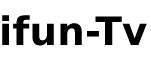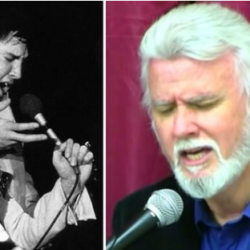I am a laptop user one day, I was using my laptop, and suddenly I heard a sound like there was a jet engine around me. When I focused on the sound, I found it was coming from my laptop. Why does my laptop sound like a jet engine? Like me, it is one of the most frequently asked questions by many laptop users, so it is necessary first to find out the root cause of the noise and then solve this problem. So here we are to discuss in detail the cause of the laptop’s particular sound problem and how to fix it.
The Reason Why Does My Laptop Sound Like A Jet Engine
There are many possible reasons why my laptop sounds like a jet engine. It may be residual build-ups, hardware upgrades, clogged fans, or blocked air vents. Let’s discuss the most common causes in detail so we can fix them easily.
5 Reasons Of Laptop Or PC Sounds Like A Jet Engine
There are several reasons of my pc sounds like a jet engine. The most common five reasons for laptops being noisy or giving weird sounds are as follows:
Overheating Problem
Overheating is one of the leading causes that create jerky sounds while working on a laptop. If you live in a country where the temperature is too high, or you are using your laptop on the bed, then overheating must cause the laptop to give a jet engine-like sound because it often blocks the air vent, so it starts overheating.
Manufacturing Fault
Manufacturing fault may be the reason, but it is rare in very few cases. If you buy a brand new laptop and it gives a jet engine-like sound, then it is a manufacturing defect that is likely to happen due to poor fan placement, maybe a heat sink or thermal paste, or part of the laptop not working fine.
Low-quality Thermal Paste
The quality of the thermal paste also matters a lot because the thermal paste plays a vital role in channeling heat from the processor to the cooling fan. Excessive use and bad quality thermal paste heating of laptops create sound.
Bad Fan Bearing Causes Problem
The components become cool if the laptop’s fan rapidly spins, but it causes a sound if dust particles or other residual build-up slow down the process of fan spinning. It can break the fan bearing, and in most cases, it is during the cleaning process. Lubrication in the fan dries up with time, and due to lack of lubrication, it breaks the fan bearing, which causes sound.
Blocked Air Vents And Clogged Fans
Fan noise in laptops is annoying on one side, and on the other side is alarming and a matter of concern as well. The fan is important for circulating air around the component, and if the fan doesn’t work properly, the components overheat, which causes damage to the hardware.
Block air vent stops the airflow from freely flowing around components that overheat the laptop and create a jet-like engine sound.
How To Fix A Laptop Sound Like A Jet Engine
The problem is discussed above, and now it is time to learn how to fix it easily at home and reduce the laptop’s noise. So, if you have a laptop with a jet engine-like sound and you want to fix it, then follow these easy steps to settle it.
Place of laptop
Laptop place matters a lot, and if you place the laptop on a lap or blanket, pillow, bedsheet, or carpet, then they are not suitable places to place a laptop as the heat is trapped in the laptop and causes overheating. So an ideal place to use the laptop is on a flat, smooth surface like a desk, laptop stand, and laptop tray to avoid damage.
Avoid hefty task
Don’t run heavy programs without any need. It reduces the cooling system activity that prevents the fan from working overtime. Using a cooling pad for a laptop is sometimes a solution to avoid overheating.
Clean air vent and fan
Just like our personnel hygiene, laptops also need intensive care, and keeping your laptop clean and taking care of it is your responsibility. Dirt and dust build-up cause overheating and breaking down, so we must follow these tips to clean these components.
- Unplug the laptop from the power source.
- Take a small dry cloth and wipe the screen gently.
- Blow compressed air to remove dust from the keyboard, touchpad, and other hard-to-reach areas.
- Use a wet cloth and clean the laptop’s exterior by keeping in mind to save inside parts of the laptop. After that, plug in the power source and enjoy working on a clean laptop.
See this video to learn how to apply thermal paste to lower down the voice if your laptop or computer sounds like a jet engine.
Lubricate or replace the fan
The grease in the laptop’s fan is hardened due to dust which reduces lubrication, and sometimes dust damages the bearing stuck into the blades. So to make the bearing of the fan fine, remove the fan and apply some oil to get the fan lubricated. Sometimes a fan is not working fine after lubrication. Then it is necessary to replace it at any services center for approx $15 to $20.
Update BIOS
Overburden on hardware, specifically CPU and GPU, also gives the laptop give jet engine sound. For example, you are playing a graphic-intensive game or using a laptop for heavy work that burdens the CPU. To avoid overheating and solve this issue, just kill these heavy processes that burden the CPU. The task manager in windows or the activity manager in macOS also solves this issue. This process is especially useful for laptops that make a lot of noise when startup.
Low-quality Thermal paste
Sometimes bad thermal paste may cause overheating or make jet engine-like sounds. Many manufacturers’ average lifespan of thermal paste is 1 to 1.5 years. But the best thermal paste lifespan is 4 to 5 years. So it is necessary to change the thermal paste to use a laptop that is noise free.
Conclusion
I hope your confusion about why does my laptop sound like a jet engine is clear, and here, you also find many ways to fix this problem. So, fix them now and enjoy your gaming and work.