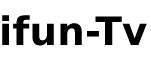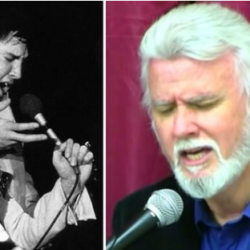Have you ever noticed that even after you have received and read your friend’s message, his WhatsApp still shows that you haven’t read it? His WhatsApp shows a grey tick instead of a blue tick; why is it happening? Don’t worry; it’s not your fault; there is some change of settings behind it. Let’s learn how to disable WhatsApp blue tick to understand it.
How to disable WhatsApp blue tick?
Before going directly to the topic of disabling the WhatsApp blue tick, it’s essential to know what it is, what function it offers, and why people want to disable it. So, let’s begin.
What is WhatsApp Blue?
Whatsapp blue tick is an indication in the messenger that the person on the other side has read your message. It is actually a confirmation message that your message has been seen and read. If it is turned off, it means that you are not able to find your message status, and a blue tick is not shown. Most people use it for privacy reasons, and they don’t want that people know if they read messages. After learning what blue tick is, it is necessary to understand how to disable blue tick to maintain your privacy; its process is as follows:
Steps to follow on android to disable the blue tick
First, we discuss steps to disable the blue tick in android phones. It is a straightforward process, and that is
- Firstly, open your phone’s home screen, go to the WhatsApp app, and tap on the more option in the right corner with three vertical dots.
- After that, go to the setting option and open the accounts.
- After that, you can find privacy settings in the account and open it here; you see a read receipt toggle; turn off the toggle, and your work is done. After that, you won’t send or receive a read receipt, and your blue tick is disabled until you again turn on this toggle.
Steps to follow on IOS to disable the blue tick
Disabling the blue tick on the IOS slightly differs from the button’s position; otherwise, the process is the same. Now we discuss steps to disable read receipts in IOS.
- The first step is to open WhatsApp from your home screen.
- Open the settings, which are in the navigation bar at the bottom.
- When you open it, you will find a privacy option, open it, and you will see a read receipt option with a toggle placed at the right. You just turned off the toggle, and your blue tick is disabled, and now you cannot send or receive read receipts.
Keep in mind that if you turn off the blue tick, it will not be applicable on group chat or play receipts means voice messages. There is no such option for disabling the blue tick in group chats and voice messages.
Conclusion
How to disable WhatsApp blue tick? After reading this article, you will be able to disable your WhatsApp blue tick.